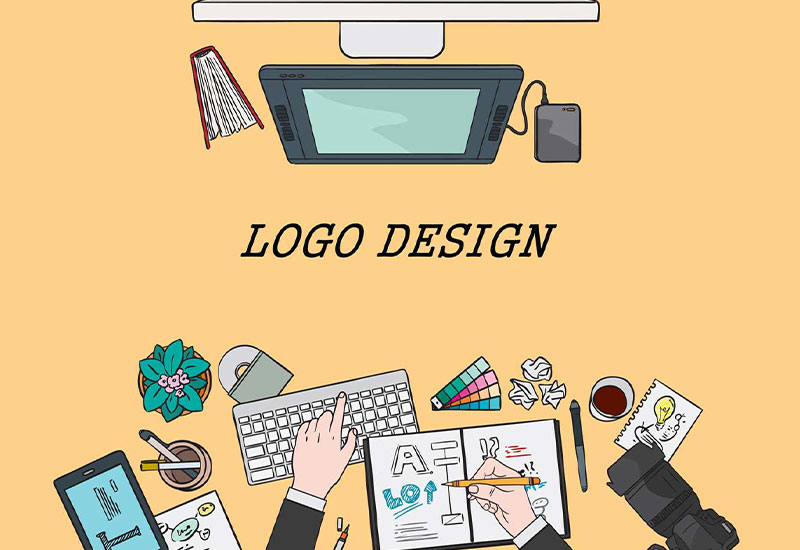logo design photoshop vs. Illustrator
In creating works of art, we have seen changes in tools and variations in style and context from the past until now. We live in a time when the instruments in art, especially design, have moved to digital areas. As a result, many businesses seek help from designers to make more profit and offer their products or services.
Photoshop and Illustrator are two comprehensive and comprehensive software used by everyone in this field. Each of these, with the capabilities they provide to designers, has caused a revolution in the design industry and digital media. Differences in software are always discussed on different sites. In this article, we are addressing logo design in photoshop vs. Illustrator.
The difference between logo design photoshop vs. Illustrator
Tools
Photoshop, as its name suggests, is considered professional software for editing and manipulating photos. It has powerful tools for designing and changing any type of photo, such as brochures, posters, postcards, stamps, etc. On the other hand, Illustrator provides the user with the best tools for creating a design and putting together the components of an image.
The tools in Photoshop; could be more professional and suitable for creating a new idea, such as a logo design, while the tools designed in Illustrator are provided to the user to create a new image, such as a logo design. It’s the first difference between logo design photoshop vs. Illustrator.
outlet
The output file of Photoshop is originally from the Raster-Based Program that produces Bitmap; It is prepared if the output file of Illustrator is a vector file.
Raster images, known as bitmap images, to images that are created on the computer and have pixels or square or rectangular grids or separate points of color; Refers.
The most significant disadvantage of Photoshop’s output in the form of raster images is that the quality of the image needs to be preserved when it is enlarged and reduced or resized. For this reason, Photoshop is not suitable for creating a professional logo because the output file cannot be saved in vector format.
However, because the Photoshop application provides the user with excellent control tools for photo editing and is a public program available to everyone, Designers who want to start designing logos and people who need free logo design; use the Photoshop program to schedule a free logo.
Even a beginner user can schedule a good logo with Photoshop. Designing a logo with Photoshop suits website designers because they can edit graphic images for online use. After all, the size of the Photoshop output file is minimal, and it loads faster on website pages.
Simple user interface
Learning how to work with Photoshop is readily available to everyone with a simple search on Google and for free. For this reason, people who want to save money on their logo design can design a free logo by watching a few simple videos and learning Photoshop tools, which is much cheaper than learning Illustrator in non-free training courses.
On the other hand, a more straightforward user interface is built into Photoshop, making it easier for the user to learn and use its tools. It’s another difference between logo design photoshop vs. Illustrator.
Delivery of the final file
Delivery of the final designed logo file to the client should be in such a way that even if the client does not know how to edit or convert it, Doesn’t have it; can use different software to change its size and can even view and edit it in several additional software.
For this reason, they usually send the logo design to the customer in several different formats to meet all their needs, both online and in print. Suppose you have decided to design your logo. In that case, it is better to save it in the following formats in logo design photoshop vs.
Illustrator after completing the design in a separate folder so that you can edit or resize it when needed.
Eps file: This file type is entirely editable and a vector file type. Therefore, it can be as large or small as you like without losing quality. Usually, the professional logo designer sends files in eps format to clients after designing the original logo.
PSD file: Images saved with PSD extension cannot be edited. Photoshop can only use this file type; its background is transparent, and any other image can be placed as its background.
Png file: this type of file is also provided with a transparent background and can be run with almost all kinds of software that display images.
TIF file: this type of file is very suitable for lithography printing. Of course, its colors may look slightly different compared to other files, but don’t worry. Only your computer monitor can’t print CMYK colors. They are suitable for display because the color type defined for the computer is RGB.
JPG file: JPG files can be opened on any computer and with any software. These files are perfect for home and work and can be used in Microsoft software such as Word and PowerPoint. JPG files could be more flexible in resizing and lose their quality. For this reason, logo designers usually send the client JPG files in three different sizes so they can use each in the proper position.
Why does the quality of a logo designed with Photoshop decrease with resizing?
As we mentioned, the biggest drawback of designing a logo with Photoshop is the way to save the output file in bitmap format. Unfortunately, files held in bitmap format need to improve quality when the site is enlarged. When each bit is enlarged; The edges of the pixels, instead of merging into each other like a vector file; are seen separately. As a result, the image quality decreases.
The type of pixel resolution when enlarging the image saved in bitmap format makes it challenging to use the logo in large sizes. Therefore, designing a free logo with Photoshop is only suitable for applications that have a small size.
Why is free logo design with Illustrator better than Photoshop?
One of the main characteristics of a professional logo design is its ability to be used in different applications and sizes. The output file saved by Photoshop does not allow you to enlarge the logo size to an enormous size because the image loses its quality. For example, if you have designed your logo in Photoshop and used it for the company’s letterhead, you cannot make it suitable for printing on a billboard; enlarge.
Therefore, designing a free logo with Illustrator is better than Photoshop because logo design photoshop vs. Illustrator, and the output file of Illustrator is saved as a vector file. You can enlarge or reduce it whenever and in any application you want.
Advantages of logo design with Photoshop
Downloading and installing Photoshop software is free; everyone can easily access it. If we use ready-made logos designed in Photoshop, you can easily edit them in Photoshop software.
Photoshop is an accessible and user-friendly program, so it is suitable for beginner logo designers.
Disadvantages of logo design with Photoshop
Photoshop does not provide a suitable tool for professional logo design. Photoshop tools for logo design are minimal compared to other software such as Adobe Illustrator or InDesign.
The output of the Photoshop file is a bitmap, which loses its quality when resizing.
advantages of logo design courtesy of Illustrator
Illustrator’s most important feature and advantage is having a vector drawing tool for logo design. Therefore, the output file is a vector image that can be resized to any size without losing its quality; it is saved. The ability to change the size of the logo without lowering its rate is vital for using the logo in various applications such as virtual pages, social media, business cards, company letterheads, etc.
Logos designed with Adobe Illustrator can be as good as a business card, be reduced to the size suitable for advertising billboards, and Enlarge without losing quality.
Another advantage of Adobe Illustrator is its excellent and professional drawing tools that use an advanced method for shaping and layering due to the use of professional tools and different shapes that can be resized and saved as vector files. Adobe Illustrator software is usually the first choice of professional logo designers for free logo design.
Beginners who want to start their business without paying for free logo design usually hesitate between using logo design photoshop vs. Illustrator., especially Photoshop and Illustrator; both software is indeed part of Adobe Creative Suite software, but some of their functions, tools, and features are different from each other. Each software is suitable for designing and producing a particular type of image and its tools. It is designed according to different user needs.
Conclusion
With the above explanations, we can see how helpful logo design photoshop vs. Illustrator can be together.
Of course, we are also provided with other possibilities, including vector and pixel graphics and digital and natural images.
If you have any questions about logo design photoshop vs. Illustrator, we are here to answer them.
https://99designs.com/blog/design-tutorials/create-a-logo-in-illustrator/